How to Use Youtube TV Code
How to Use Youtube TV Code
One of the things that is not comfortable when using Youtube on a smart tv or android tv box is when looking for a video. This discomfort occurs because you have to type letters over the remote, especially if the remote has not been qwerty. If you want to be easier in choosing a video then you can use the Link With TV Code feature aka Youtube tv code. You can choose a video via your phone and then play it on a tv mart or android box. Here's how to use the Youtube tv code.
The first step is to get the Youtube tv code first. Please go to the Youtube application on android tv box or smart tv. Then go to "Settings" - "Link with TV code" At the bottom will be listed code in the form of numbers.
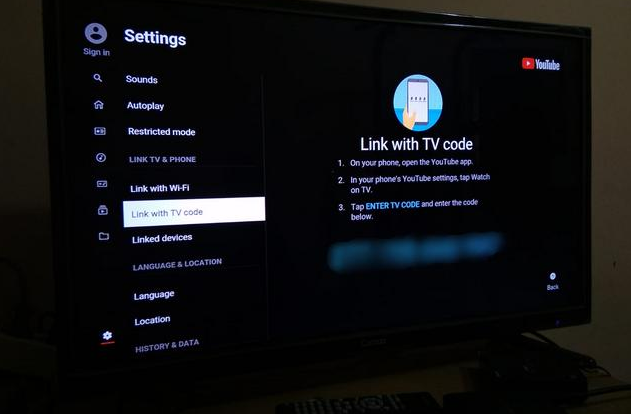 |
| How to Use Youtube TV Code |
Read Also: 10 Ways to See Youtube on TV Easily 2022
The tv code can be entered into the mobile phone Youtube application or on the computer. How to enter a Youtube tv code on your phone:
- Open the YouTube app,
- Click the profile picture at the top right then select "Settings",
- Press "Watch on TV",
- Press "Enter TV Code", and then enter the code displayed on the TV.
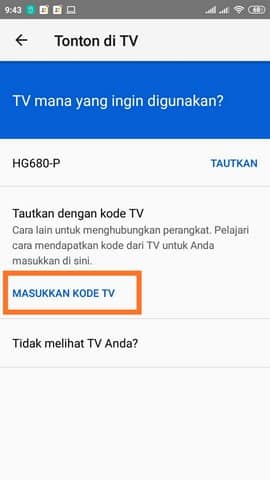 |
When using a computer the following way:
- Visit youtube.com/pair or go to Youtube and then click the profile photo at the top right, select "Settings", "Watch on TV",
- Enter the tv code at the bottom of "Link to TV code"
- Then click "Add this TV".
After that open a video on Youtube via mobile phone / computer. There will be a transmission icon in the form of a box with a signal line. Click the icon and select "Youtube on TV".
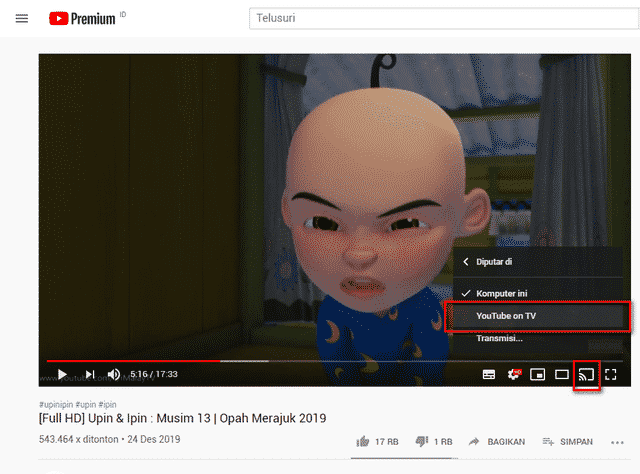 |
Youtube on TV/android box will play the video. On a mobile phone or computer the video doesn't run, only the timeline runs. If the icon does not appear, please first run the Youtube application on the smart tv / android tv box.
May it be useful

Posting Komentar untuk "How to Use Youtube TV Code"