10 Ways to See Youtube on TV Easily 2022
How to watching Youtube on TV is not a difficult thing to do. There are many ways you can watch Youtube on TV. With television, then you can watch Youtube with a larger screen size, so watching will feel more satisfied and fun.
Now watching Youtube is not only done through HP, ANDROID TABLET, iPad, PC or Laptop, but also TV. Advances in TV technology are increasingly sophisticated, allowing users to see Youtube through TV. Of course, it will be more interesting if you watch it on the big screen.
Watching Youtube on your phone or laptop is fun. However, for some people the small screen may also not provide satisfaction. Plus, if you watch Youtube on HP which generally has a screen size of 6 inches. Of course, you will be very satisfied if you see Youtube on TV.
So how do I watch Youtube on TV? Well, the way itself you can do using a smart TV without a cable or by using a cable such as HDMI kebel. Curious about how to see Youtube on other TV, see the full explanation below.
How to See Youtube on TV Easily
 |
| How to See Youtube on TV Easily How to See Youtube on TV Easily |
Not much different from HOW TO ACTIVATE NETFLIX ON TV, how to see Youtube on TV you can do using devices such as smart TV, HDMI cable, TV Code, Wireless Display and so on. Instead of curious about the way, just check out the reviews below.
How to See Youtube on TV
1. Watch Youtube with HDMI Cable
 |
As for HP, you can use the MHL cable. This MHL you can buy at a cost of about IDR. 80 000. Later, the use is enough to connect the HML port to the TV and HP.
2. Watch Youtube with TV Code
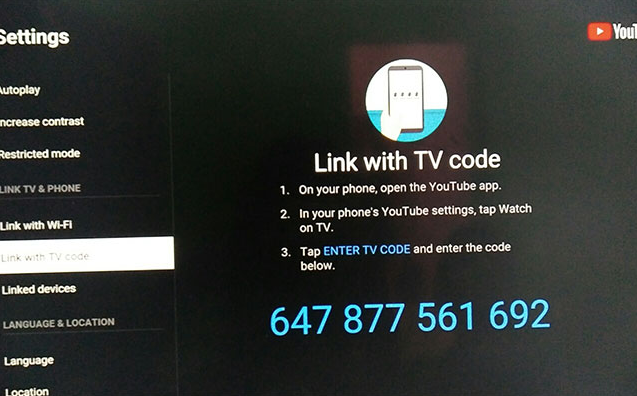 |
| Watch Youtube with TV Code |
- Open the Youtube app on your Smart TV or streaming device.
- Then, select the "Settings" menu.
- Select "Link with TV Code". Then the TV code will appear blue.
- Set up HP and to enter the TV Code on your PHONE or Tablet.
- Open the Youtube app on your phone.
- Click the profile picture.
- Then, select "Settings".
- Next, select "Watch on TV".
- Click "Enter TV Code".
- Lastly, just enter the blue TV code that is displayed on your TV.
3. Watch Youtube with Google Cast
 |
| Watch Youtube with Google Cast |
Google Cast is a tool developed by Google. This tool is priced at around 400 thousand. Although the price is quite expensive, but this tool is very easy to use to watch Youtube on TV.
How to use this tool to watch Youtube on TV is quite easy. Once Chromecas is installed, banana your TV into HDMI mode. Next, install Google Home on your phone. After that connect the chromecast with the internet network. Next, just watch Youtube.
4. Watch Youtube with Smart TV
 |
| Watch Youtube with Smart TV |
If you want to watch youtube on TV, then the simplest way is to use a smart TV. This smart TV is equipped with a feature that allows users to watch youtube on TV.
However, to do this way you need to spend considerable capital to make a smart TV. Generally smart TVs are sold at a price of 2 million and above.
5. Watch Youtube with Miracast
 |
| Watch Youtube with Miracast |
Just like Google Cast, Miracast is a wireless tool that allows a single device to connect to a screen device. This tool will be connected directly using wifi direct.
For use, you need other devices such as anycast dongles that are plug into the HDMI TV port. Once connected, please go to the HP settings menu. Then, select the option "Wireless Mirroring or cast screen", If it is then the TV screen will display the display as in HP.
6. Watch Youtube with Android TV Box
 |
| Watch Youtube with Android TV Box |
Android TV Box allows your TV to turn into a smart TV. Later Android TV Box can display applications on TV like HP, not least the Youtube application. Of course, this device is very suitable for use. Instead of buying a smart TV that is expensive, mending buys Android TV box that costs hundreds of thousands only.
7. Watch Youtube with Wireless Display from PC
 |
| Watch Youtube with Wireless Display from PC |
To connect your laptop with a TV using this technology, you just need to go to the settings and select the "display" menu. After that, just select "Connect to a Wireless display". That way, then you can already watch youtube on a wider screen using a TV.
8. Watch Youtube with Airplay
 |
| Watch Youtube with Airplay |
In the next way, it can only be done for Apple devices only. The trick is with Airplay, which is a technology that allows Apple devices to connect. How to watch youtube using Airplay is very easy, you just need to do Bluetooth pairing or use a QR code only.
9. Watch Youtube Using Technology on HP as a PC
 |
| Watch Youtube Using Technology on HP as a PC |
Another way to see youtube is to connect HP with the TV and change the screen like a desktop Android appearance. However, this method can only be done for some types of HP only. For example, like high-end Samsung with Samsung Dex technology or Asus Rog Phone II with its Dock.
10. Watch Youtube with Set Top Box
 |
| Watch Youtube with Set Top Box |
Set Top Box basically has the same function as decoder devices on cable TV services or parabolas. Usually, these devices are used for TV internment services. However, in Indonesia itself Set Top Box itself is used for live streaming such as Youtube. Set Top Box you can get for 100 thousand.
The number of ways to see Youtube on TV, then you will easily watch Youtube with a larger screen. Here are some ways to watch TV on TV that we can present to you. That's the information we can tell you, hopefully useful.
Posting Komentar untuk "10 Ways to See Youtube on TV Easily 2022"