6 Printer Problems and How to Solve them
Printers are one of the many complementary computer accessories that must be taken care of if you want business related to printing files or other things to run smoothly.
However, careless use of the printer or due to other problems can result in cost overruns in repairs when you can't repair the damage.
Therefore, so that the printer you have is durable and long-lasting, be very careful about taking care of it by recognizing the damage that may occur. Here are some of the problems that often occur in printers and various ways to overcome them.
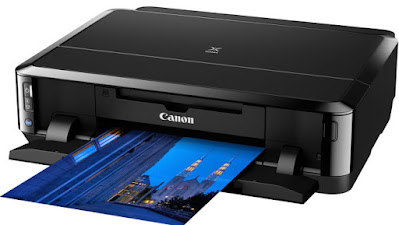 |
| Printer Problems and How to Solve them |
1. Solve Printer paper jams
When the printer is operating, the possibility of paper jams during printing is quite large and this can happen for various reasons.
If you experience this, the first method that needs to be done is to turn off the printer and unplug the printer cable.
Gently remove the paper from the paper feed location. Check if there is a piece of paper left inside, if so, open the printer and gently pull it using a toothpick or other tool that does not harm the printer.
Close the printer again and try printing a page to make sure your printer is working as usual.
2. Troubleshooting Printer Printer picks up stacked paper
When you do the printing process often the printer paper will pile up and to overcome this, the first thing you can do is store the paper in a dry location and put just enough paper to carry out the printing process
3. Solving Printer The printout is blank
There are many things that cause blank printer printouts, one of which is when you forget to pull the refill sticker which is generally attached to the bottom of the cartridge.
Therefore, before printing, make sure the refill sticker has been removed and you make sure the ink is full.
4. Troubleshooting Printer The printer output is streaky
When your printer prints start to have streaks or there are colors that don't print clearly, it doesn't mean that your printer's ink cartridges have run out.
This can mean that the printer needs to rest for a while considering that too much ink has been printed.
If this happens to you, turn off the printer for about 5 minutes and then start printing again.
Immediately after turning on, give a pause of about 1 minute to print the next sheet after previously printing 15 sheets.
5. Troubleshooting Printer Color and print quality is reduced
If the problem you are experiencing is related to the quality of the colors starting to fade, then it is generally related to the ink cartridges that are running low.
If that happens, there are several things you can do in an emergency.
If the printer you have is a laser printer, remove the ink cartridge which is generally in the form of a long block, shake it about 3 times on medium speed and reinstall it.
generally after this is done, the color produced by the ink still looks quite clear. If the printer you have is infused ink, replace the coloring technique by adjusting the contrast or grayscale.
Thus, the color of the ink produced before it is replaced will still be clearly visible.
If the color produced by the cartridge is really faded, immediately come to the ink refill station and make sure you carry the cartridge properly, remembering that the wrong method can cause your cartridge to damage quickly without realizing it.
However, if you choose to fill ink yourself, make sure you are an expert in filling ink so that later the filled cartridge will last longer.
6. Solving Printer Printer driver is missing
Every printer, whether it's a printer equipped with a scanner or a regular printer, will generally be equipped with a driver and because of its small size, it's likely that you as the owner will get rid of it, especially when you're not careful when storing it.
So that you don't feel troubled and avoid panic when the printer driver is lost, it would be better if you save the file on your computer or laptop and flash it. That way you can immediately reinstall your printer when you experience printer installation problems.
If it turns out that you don't have a backup file, you can visit the official website of each printer media and enter the printer model to get the software online.
Download the complete software along with the crack code, so that later the installed software can be used immediately.
Posting Komentar untuk "6 Printer Problems and How to Solve them"