How to quickly fix a Canon MP287 printer the alarm light is on
One problem that is quite troublesome but rarely people understand is how to turn off the printer alarm light.
Canon MP287 and mp258 printers whose alarm lights are on, must be marked by a printer that cannot be used to print documents, but don't panic, there are two ways you can do to deal with Canon MP287 and mp258 printers whose alarm lights keep on.
The Canon printer solution that flashes the alarm light is actually quite simple, what we need to do is:
How to manually fix / hard reset Canon MP287.
- turn off the printer by pressing the ON button and turn it on again
- open the print cover, remove the cartridge and reinstall it, pay attention to the position of the cartridge holder
- if the alarm lamp is still on, press and hold the Reset button on the printer until the alarm light goes out
- Then the alarm lamp will turn off, you can return to printing as usual.
If the alarm lamp is still on, we fix it with the second step, namely using the reseter software.
How to fix Canon MP287 printer with resetter software
- See the picture above then follow step two
- Download the application here "Service Tool MP287"
- Run the MP287 Service Tool
- On the Service Tool Press the Main button, then click then OK
- Then click the EEPROM Clear button, then click OK
- Finally, click the EEPROM button, then click OK
- Turn off and turn on the printer again.
- If the Alarm lamp and the Color / Black Ink lamp on the printer are still blinking, press the Stop / Reset button until the Alarm lamp turns off.
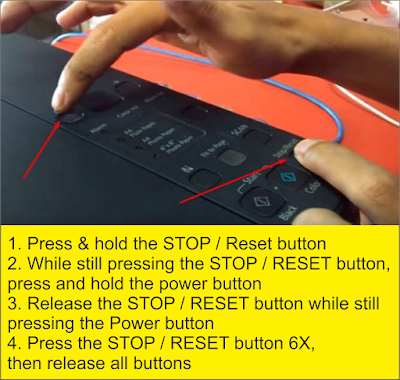
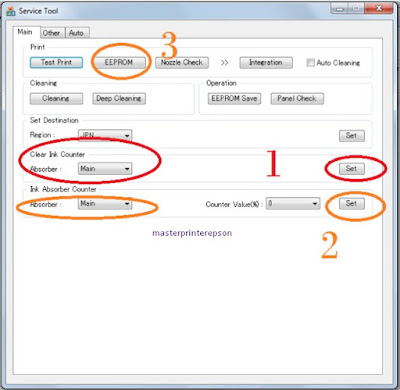
Posting Komentar untuk " How to quickly fix a Canon MP287 printer the alarm light is on"