Best 3 Universal Android AC Remote Applications, Must Try!
Some time ago we wrote an article about how to turn on the air conditioner without a remote. Although it can be done, this method is less practical.
Not only because we are required to be able to reach the indoor AC unit, but we are also required to open the AC casing.
This method, of course, is only recommended when you are in a tight spot. For example, because the sensor does not respond, because the placement of the unit is not quite right, or because the sensor's eye is closed by something.
But if the remote AC at home is damaged, suddenly runs out of battery, or maybe you forgot where you last put it, don't worry. Because there are many universal AC remote applications based on Android and iOS that can be used.
However, this application on average can only be used on devices that provide an IR Blaster or infrared port. Now, to find out whether your cellphone supports an infrared port, please see the specifications first.
What is clear, most of the Xiaomi brand cellphones have provided an infrared port so that, on average, it can be used as a TV remote, AC, STB (A / V receiver), fan, DVD player, projector, camera, and TV box.
Apart from Xiaomi cellphones, some examples of cellphones that provide infrared ports include Samsung S4 / S5 / S6 / S6 Edge / Note 3 / Note 4, Huawei Mate 20 Pro, Huawei Mate 10 Pro, Honor 20 and 20 Pro, Huawei P30 Pro, Huawei Honor 3/6/6 plus, HTC One Series, to LG G5.
We've selected a few apps below, not only because of their impressive and satisfactory capabilities and support for a relatively complete set of brands, but they also offer an intuitive and easy-to-use interface and aren't flooded with ads, so they're less annoying.
Best 3 Universal Android AC Remote Applications, Must Try!
1. Mi Remote Controller (developer: Xiaomi Inc)
Since most of the Xiaomi cellphones carry an infrared port or IR Blaster feature, it is not surprising that this company also makes a remote application that is very complete and easy to use.
On various occasions, I who also happen to have a Xiaomi device, often use it as a TV remote, Mi Box, and occasionally I use it to turn on or turn on the AC.
Interestingly, almost all brands of air conditioners can be turned on by using this application. Starting from AC Samsung, Daikin, Panasonic, to the AUX brand. Not only that, many unknown AC brands are supported by this application.
2. Universal AC Remote (Developer: Raafiya)
The second Android AC remote application that is quite good and easy to use is the Universal AC Remote made by the developer Raafiya. This application supports almost all AC brands, from Samsung, Mitsubishi, LG, GREE, AUX, Sharp, Toshiba, Daewoo, Elektrolux, NEC, and a wide selection of other brands.
Like Mi Remote, this Universal AC Remote also supports home screen shortcuts. The remote can be easily placed on the main menu of the smartphone to make it easier to access and differentiate based on the brand and placement of the air conditioner at home.
3.Universal Remote Control (by: Lean Remote)
Unlike the application made by Raafiya which was designed specifically for air conditioners, this one application is similar to the Mi remote. Because, not only can it be used to turn on or turn on the AC, but can also be used for other electronic devices such as TVs, DVD players, Google Chrome-Cast, Blu-Ray players, top boxes, and can also be used as a remote HDMI device.
Besides supporting infrared port, this application also supports Wi-Fi networks. So, it can be used on any device or cellphone to control various kinds of electronics that support Wi-Fi connectivity.
Those are the 3 best universal AC remote applications that you can choose and use if by chance the AC remote at home or in the office is damaged, runs out of battery, or is lost.

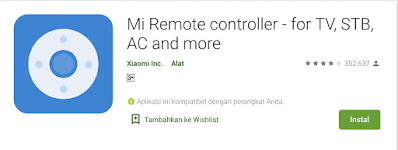
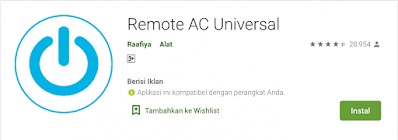

Posting Komentar untuk "Best 3 Universal Android AC Remote Applications, Must Try!"